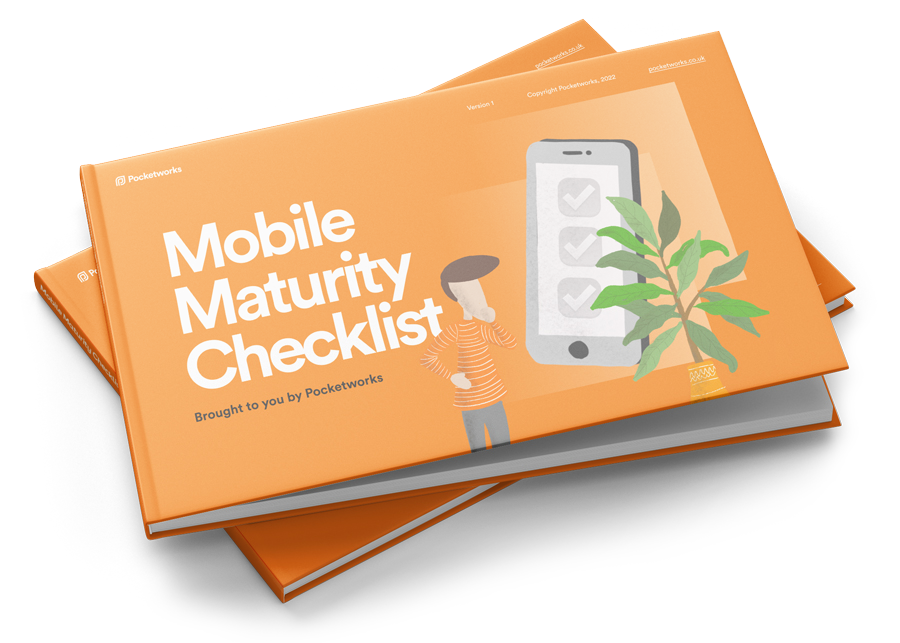iPad Sales Apps
Using iPads to streamline your face-to-face sales
This article explores the benefits, processes, and possibilities when introducing iPad sales apps to your sales and marketing teams
Pocketworks have been delivering mobile iPad sales apps for over 8 years. We've worked with sales teams worldwide to help them sell more effectively using these great technologies.

Sell Without Paper
Use bespoke iPad apps to replace paper content and forms in your sales process
iPads and other mobile tablets can replace paper and laptops in your sales and marketing teams. We can develop apps that are used in face-to-face meetings. Sales reps use a single iPad app to present interactive, engaging sales materials. They can also use that same app to capture meeting notes and update your CRM.
Ideas to consider
Here are some of the benefits our customers have experienced when using iPads and smartphones to assist with face-to-face selling:
- Update your sales materials on a daily or weekly basis, faster than traditional paper printing
- Distribute new materials to your sales team over the air at any time
- Reduce expensive brochure printing costs
- Engage customers with interactive content, video and animations
- Protect your materials by controlling who can access them
- Capture data directly into your CRM, such as SalesForce or Highrise
- Collect analytics to understand which materials are most successful
Right for you?
You may be interested in seeing some of the situations where mobile sales tools can be useful. Here are some examples:
Healthcare, Education, Finance and Retail
- You have a national sales team conducting regular face-to-face meetings with customers.
- Your marketing department can use the iPad to push the latest product information and fact sheets to the mobile sales team.
- Each salesperson can only see the information you want them to.
- The sales team benefits from content that is always up to date.
- They can also work without WiFi for sales situations such as hospitals or schools.
- You have an enterprise CRM for measuring your sales pipeline.
- Sales personnel can update the CRM through an app while on the move.
- You can equip a sales team with iPads quite cheaply. Or consider Android for a lower cost.
Airlines and Transport
- Your cabin crew will be promoting and selling products in-flight.
- Your marketing department can use mobile apps to push daily promotions to the cabin crew before take-off.
- This allows cabin crew to sell more effectively in flight because they have more up-to-date materials.
- They will also be focusing on selling the items that you want to promote.
- This is much faster and cheaper than using monthly or quarterly printed flyers.
- You can also consider a Bring Your Own Device strategy to keep technology purchasing costs down.
Share Content
Share brochures, instructions, and fact sheets with customers instantly
Your sales reps will already share brochures and fact sheets with customers. An iPad app allows you to do this and share electronically by email.
Ideas to consider
- Impress customers by instantly sharing the information they expressed an interest in
- Reduce print costs by eliminating expensive “leave-behinds.”
- Protect your sensitive materials by only allowing certain documents to be shared
- Track the content that different sales reps are sharing
- See if customers are reading the documents you share with them
Present Interactively
Present engaging, interactive content that goes beyond paper and Powerpoint
Sales reps can present a new kind of content to prospects. The iPad allows them to show more interactive and engaging content than is possible with paper. This content can include animations, videos, text, images and more.
Ideas to consider
- Allow reps to give non-linear, decision-led face-to-face presentations that match their selling style.
- Include videos, animations, text, and more during face-to-face sales meetings
- Zoom and pan for images to show the greatest details
- Present 3D models of your products that reps can explore interactively
- Show engaging infographics and data drill-downs
- Work with new standards that go beyond the capabilities of PDF
- View analytics to understand which content is most effective