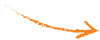By Tobin Harris
Managing Director, Pocketworks
January 15, 2020
Updated March 8, 2021
Mobile Technologies & Practices
Hack: How to turn your conference room TV into a digital sign


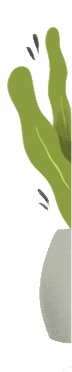
If you’ve got a TV that you use in your conference or meeting room, you might find it useful to turn it into a digital sign when it’s not in use. This is cool if you want to show a dashboard, portfolio, showreel or some other useful information. It’s best for glass-walled meeting rooms or huddle spaces that are visible all the time.
Even better, because it relies on a web CMS, you can edit the content to show anything – images, video or animations. And it’s really easy for your content people to edit the content shown on the TV from anywhere in the world using tools they are already familiar with. E.g. your agency could update the showreel for you.
What we wanted
There’re a few things we wanted to achieve.
- Must look cool
- Must be quick, cheap and easy to setup. No expensive subscriptions or software.
- Must be able to easily change and edit content shown on the TV
- Must not lower the ease of use for the meeting room
- Must be idiot proof and require no knowledge from staff using the meeting room
How to do it
Note: We assume you’re TV is permanently connected to a computer in the conference room.
- Install a screen saver on your meeting-room computer that has the ability to load web pages. On a mac here is a free one . Here’s a Windows one (not tested)
- Setup a WordPress site, a Wix site or some other set of pages with your cool slide show content in it. We just added some hidden pages to our WordPress website, and that’s what the TV is showing. We can edit them easily via WordPress from anywhere.
- Setup your Screen Saver to point to those pages you just created (or any pages, in fact). The Mac one above lets you add multiple pages and chose how long each page shows for.
- Set your computer to enter screen saver after 3-10 minutes of non use.
- In your TV settings, set the auto-standby to 8 hours or something long enough so that the slideshow shows during biz hours.
- Done! Your meeting room TV now shows a lovely showreel or custom dashboard when not in use.
The hardest part is getting the website setup. That’s easy for a software company but perhaps not for a marketing guy or business exec. I’m sure you can get someone to sort that out for you 🙂 If you leave a comment below I can always write more about that if needed. There’s literally hundreds of tools out there to make it easy for anyone to create a web page.
Designing the pages
Because it’s a TV, you want to keep text sizes BIG. Like, massive. Big colourful images will look great. Don’t put stuff on there that you might regret. E.g. “Awesome Ltd always delivers on time” might not be the best if you’re in a client meeting negotiating a deadline extension 🙂
Shameless Plug
If you’re looking for a company with bright ideas to help you modernise your business with bespoke mobile apps and cloud technology, drop us a line
About Pocketworks
We're mobile advisors, investors, and do-ers. We help you deliver positive impact at scale while hitting ambitious revenue targets. Partner with us to hone your strategy, develop apps and platforms, and drive epic growth with mobile. We offer education, consultancy and app development services.
Subscribe to the newsletter
Be the first to read our articles and get fortnightly tips on app research, development and growth.